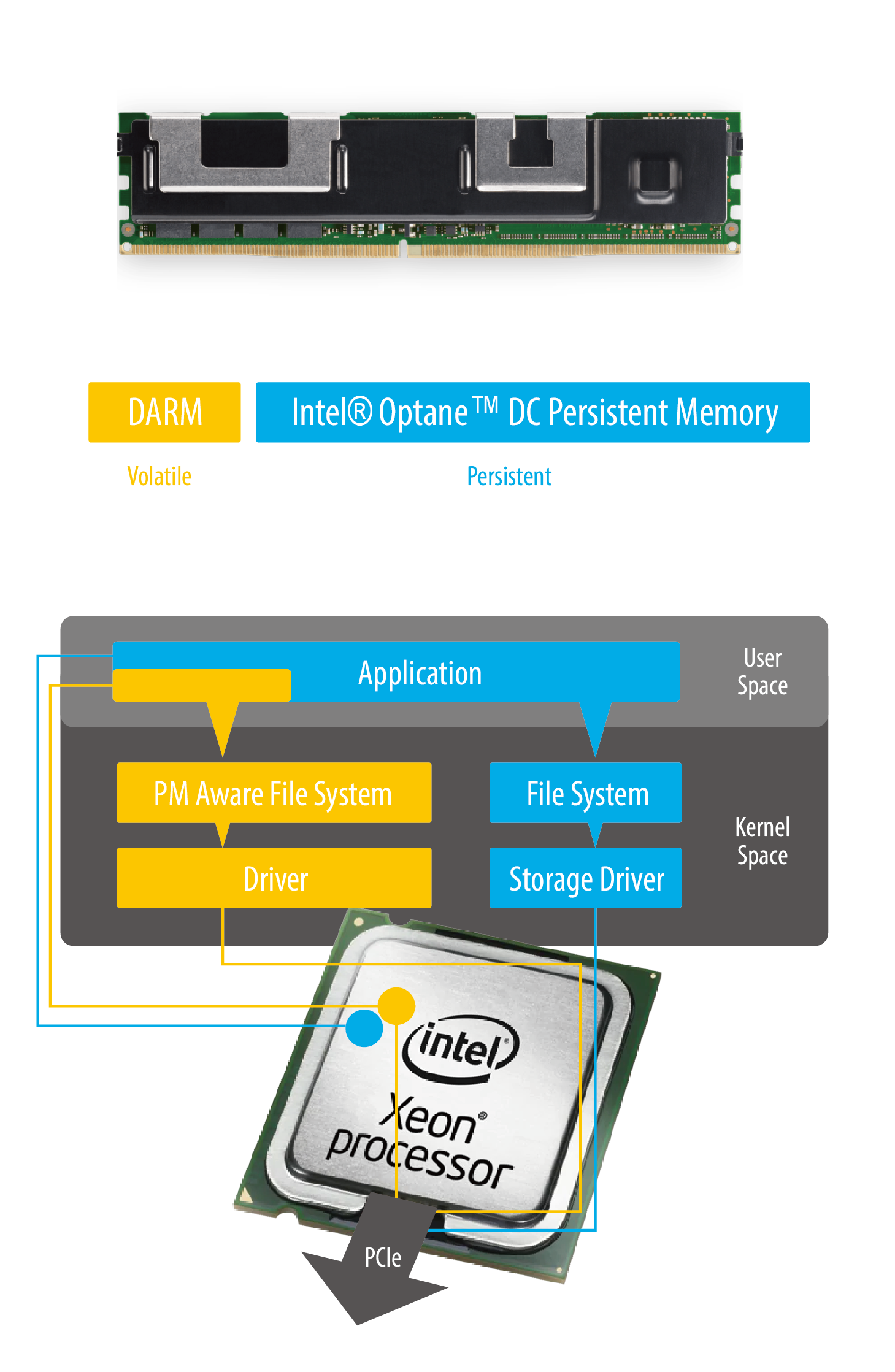Intel Optane DC Persistent Memory
- More system memory capacity with optimized TCO
- Keeps data integrity with persistency, even when power is lost
- Better system performance and in-memory analytics capabilities
- Optimizes workloads by moving and maintaining larger amounts of data closer to the CPU
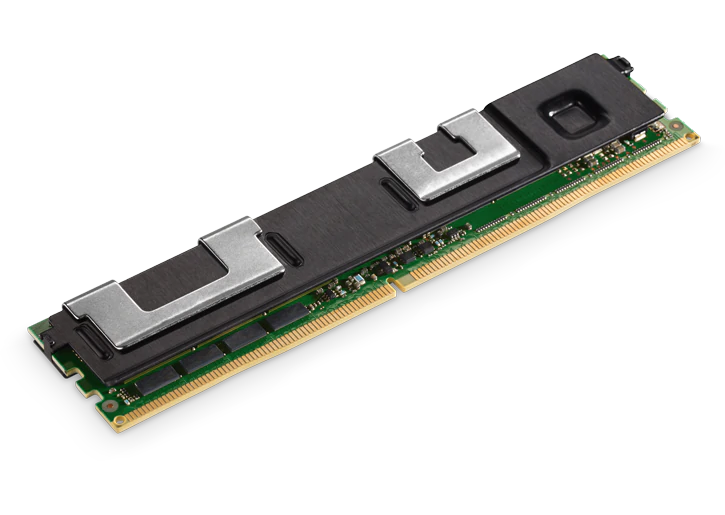
Benefits of Intel Optane DC Persistent Memory
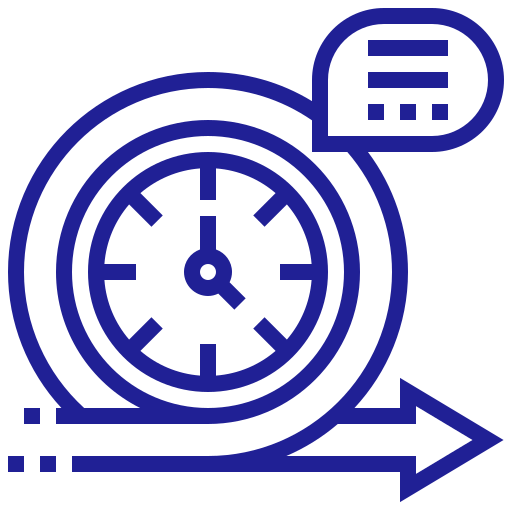
Significantly lower latency than fetching data from system storage
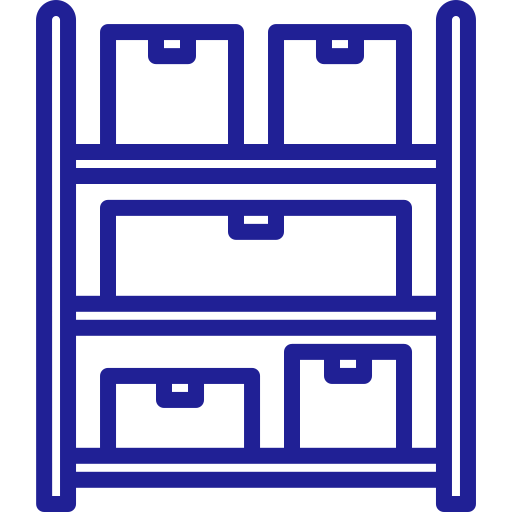
High capacities
128, 256, 512GB modules
DDR4 PIN compatible
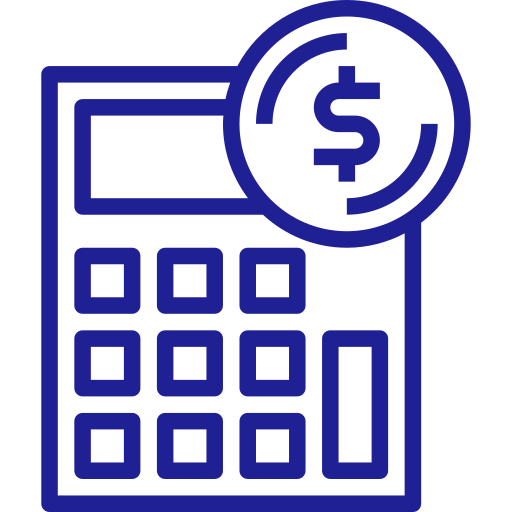
Affordable cost
Memory Mode
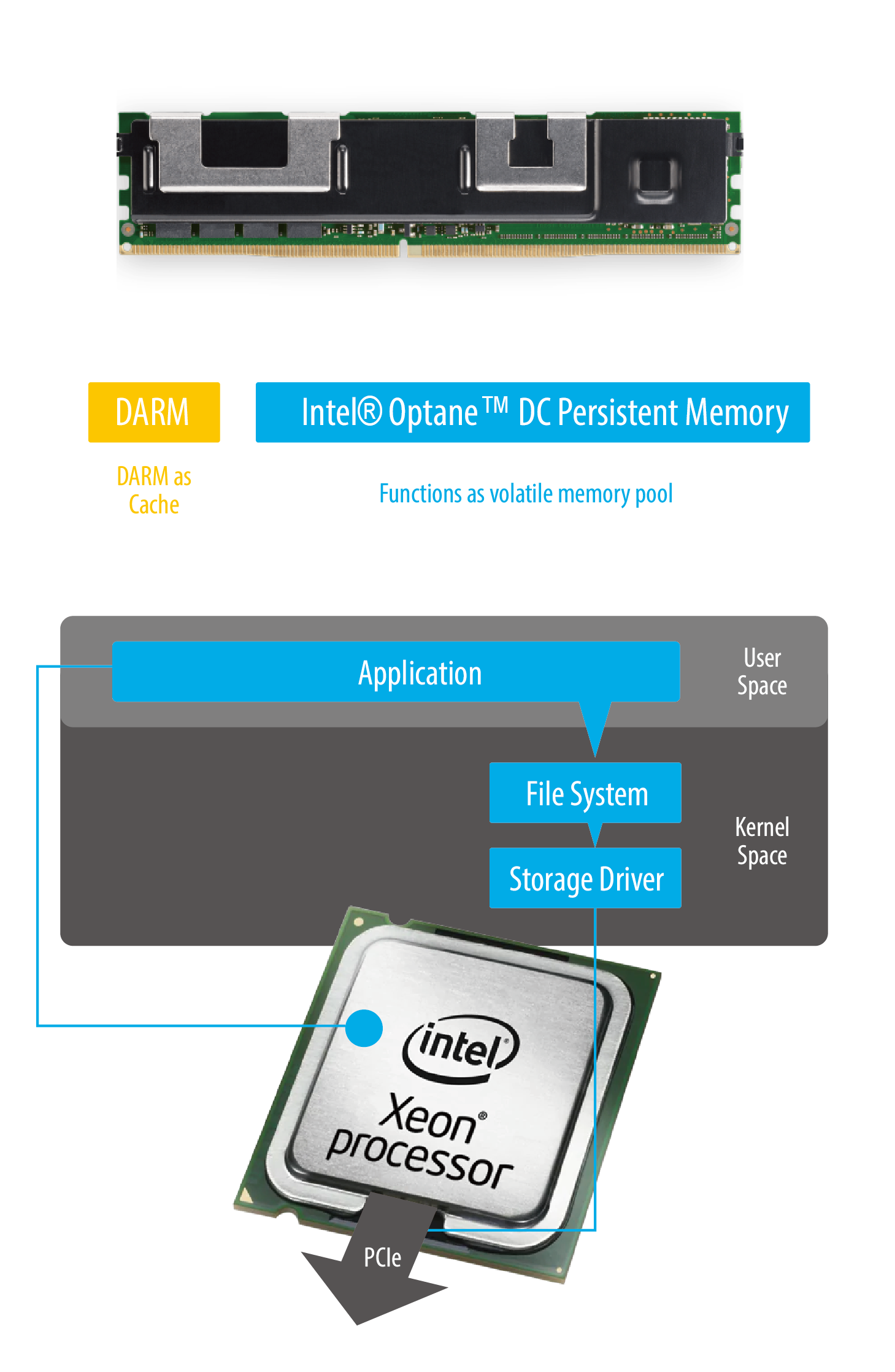
- Bring large memory capacity and does not require application changes
- Requires compatible Operating System
- DRAM functions as cache and is not counted in total available memory
- Intel Optane DC persistent memory functions as volatile memory pool
APP Direct Mode
How to enable Intel Optane DC Persistent Memory into daily operation
Memory Mode
- Larger Memory size
- Infrastructures as a service (IaaS) applications and cloud service
- More VMs and Containers in per server
- More Memory allocation to VM
APP Direct Mode
- In-memory database
- Storage Cache
Mixed Mode
Combination of Memory Mode and App Direct Mode, where a portion of the capacity of the DCPMMs is used for the Memory Mode operations, and the remaining capacity of the DCPMMs is used for the App Direct Mode operations
Best Fit Intel Optane DC Technology Advocacy
Storage
Infrastructure
Database
AI / Analytics
HPC